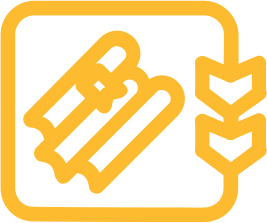A playground for your imagination is the best way to describe a free-to-use facility known as the ‘Imaginarium’ at Port Macquarie Library.
Whether you want to record a song, make a video or tell a story, the studio features a wide range of recording equipment and software ideal for creative minds keen to experiment or groups wanting to preserve important events.
Library members over the age of 16 have access to the Imaginarium’s range of tools – and the opportunity to create and capture digital content to your heart’s content.
The only limit is your imagination.
Available equipment
The Imaginarium contains the following equipment:
|
|
All cabling is permanently installed and should never be changed for any reason. Microphones, cables and other equipment are all issued upon request.
You are able to use our microphones, stands and cables at no charge. You may use your own equipment provided you do not interfere with permanent connections.
Please let us know of any additional equipment you will require (video cameras, etc.) when booking the room.
Available software
The following software is installed:
|
|
Session times
There are two booking times (duration of 3 hours) from Monday to Friday and 4 hours on Saturday.
| Monday-Friday | 9.30am-12.30pm |
| 1.30pm-4.30pm | |
| Saturday | 9am-1pm |
If available you can book both morning and afternoon sessions during the week.
Due to demand you may only make a maximum of one advanced booking at a time.
Acceptable use
You have the freedom to use the space for your creative endeavours. However, this means you have a responsibility while using this facility to avoid activities that may be malicious or illegal. This includes but is not limited to, repatching permanent cabling, trying to install crack plug-ins or damaging equipment. Any patrons suspected of conducting themselves in an illegal or inappropriate manner will be prohibited from using the studio.
Booking the Imaginarium
To provide an equitable booking system for all users the following conditions apply to studio booking requests:
- Only library members may book the Imaginarium.
- A responsible adult must accompany children under the age of 16.
- In the interest of equality there is a first in, first served policy.
- On arrival at the library and before you enter the Imaginarium you must check in with staff at the technology desk.
- When you have finished with your booking please pack up all gear, cables, etc. and return them to the cupboard.
Late arrival/cancellations
If you need to cancel a confirmed booking, please let us know as soon as possible before your start time to allow other people an opportunity to use your session time.
If you are late for a booked session, please let us know when you will be arriving. If we do not hear from you within 30 minutes of your start time your booking will be cancelled to allow others to use the facility.
For all late arrivals and cancellations please call 6581 8755 during opening hours or email studio@mnclibrary.org.au
Saving your work
During your recording session, it is very important to regularly save your work. The Imaginarium computer will automatically log off at the end of your session time, so it is important to save what you’re doing and transfer it to your own device before your session ends. Part of the regular ongoing maintenance procedures for the Imaginarium includes deleting personal recording files from the scratch disk on a regular basis, so do not leave your projects on the computer.
The library will not accept responsibility for lost data regardless of the reason for its loss.
There are two steps for saving your work:
- Scratch Disk -This is a temporary storage space on the main computer available for saving files for the current session only. You will need to write to and/or save your work to the computer’s external drive, named ‘Studio Storage Drive’, particularly when recording audio files. After this or before the end of your session, you will need to transfer projects to your own media or external device.
- Personal Storage Device – We require you to use your own external hard drive or memory stick for saving projects at the end of your session. The capacity of such devices should be sufficient for the project you are creating (e.g. at least 16gb). On subsequent bookings you will need to transfer your project back to the ‘Studio Storage’ drive. Again, this is particularly important for any audio recording software.
End of session
Please let staff know that you are finished your session.
Staff will inspect the room after your session. Any damage, other than normal wear and tear, is your responsibility and you will be required to compensate the library for repair or replacement. Your honesty in this regard will avoid embarrassment to you and inconvenience to others.
Illegal use
Library members may not use the Imaginarium for any purpose which contravenes any State or Commonwealth laws.
As a guide, recordings which are defamatory, discriminatory or intend harm to another person or group are prohibited. As are recordings which breach copyright law.
A copy of the Guidelines for users is available for download
For more info or to book a session call Port Macquarie Library on 6581 8755 or email library@pmhc.nsw.gov.au
COMPUTER HELP

Are you struggling with using your computer or tablet? We have a number of resources to help you navigate around your digital devices.