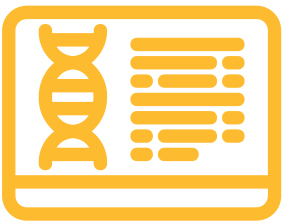The catalogue covers the holdings of all seven libraries that comprise the Mid North Coast Co-Operative Library service. In addition to the normal range of adult and children’s books, there are also e-books, music CDs and DVDs. As well as being able to search for items, registered library borrowers can use the online catalogue to renew their loans and reserve items online.
Using the Online Catalogue
Simple search
- Access the online catalogue
- To begin a search, click in the SEARCH TERM/S box. Type in the details of the item you are looking for, choose the search type from the drop-down (by default “Anyword” will be chosen) and press enter or click the “OK” button.
- You may enter a number of words to search, eg:
Wilbur Smith – This will give you all the items by Wilbur Smith
Crochet – will give you all the items on crochet
Art Australia – will give you everything on Australian Art
- To view item details click on the title of the item you are interested in.
- The ‘Catalogue Display’ screen will show you the details of the items location ie, Laurieton, Port Macquarie etc; shelf location, eg, 641.2/LEA; and whether it is in stock or on loan.
- The ‘back’ button at the top will take you back one screen. To begin a new search select the ‘Basic Search’ link under the ‘Searching’ heading in the left hand menu.
To Reserve items
- Click on the title you wish to reserve from the display list
- On the ‘Catalogue Display’ screen select ‘Reserve Title’ button
- Type in your Member Number (below the barcode on the back of you Library card) and your password & Log In
- Click on ‘Confirm’
- After your reserve has been placed click on ‘Back to Catalogue’
To Renew items
- Select ‘Renewals & Reserves’ under ‘Member Services’ from the left hand menu
- Type in your member number and password
- Click check boxes for the items you wish to renew (if there is no check box the item cannot be renewed)
- Click ‘Submit’. You will get a message to say the book has been renewed. If you want to see the new return date, click on the ‘refresh’ button item
- To renew by phone please have your member number handy when you call your local branch
MOVIES
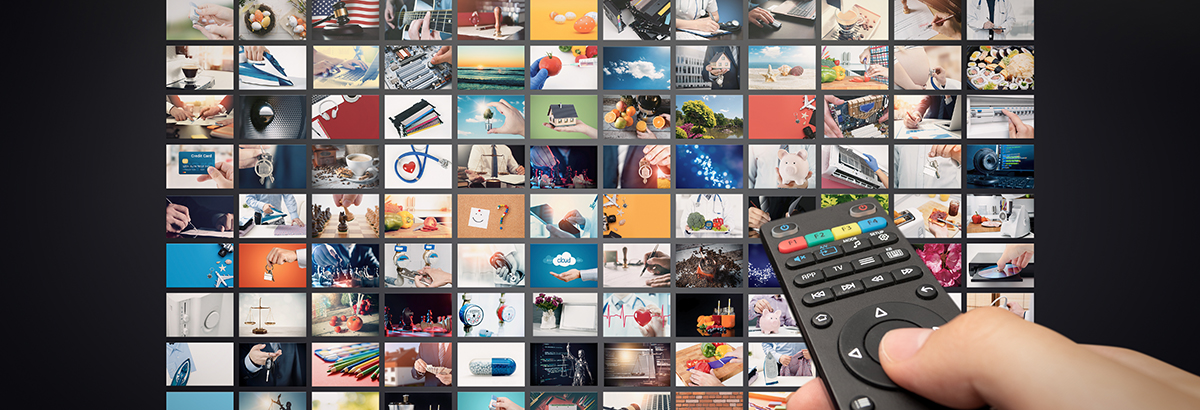
Stream from over 26,000 movies, documentaries, indie and foreign films with Kanopy