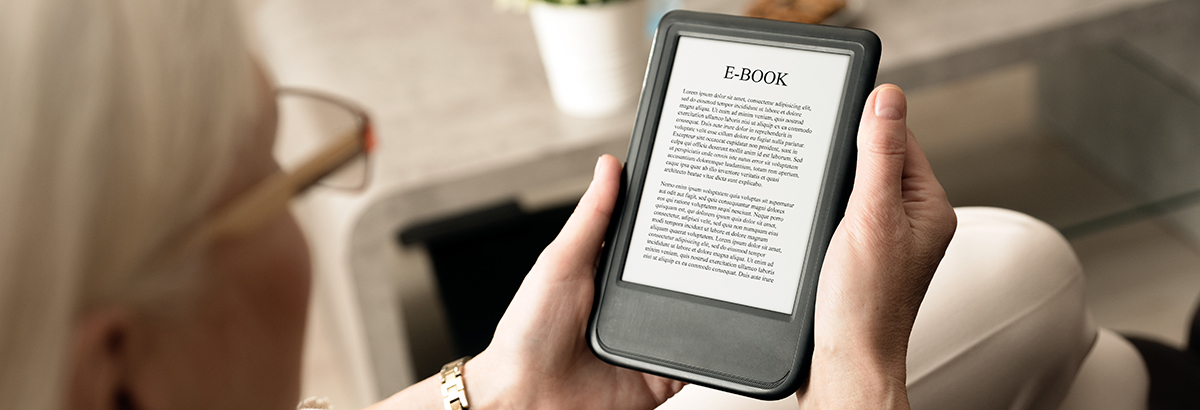
Download free eBooks from our range of collections to your tablet, eReader, smartphone or PC. As well as new release and best-selling fiction, you can access non-fiction eBooks on many subjects.
You will need a valid library card / PIN number (in most cases your date of birth – ddmmyy) and Internet access.
Libby by Overdrive
 Download e-books via Libby by Overdrive for free and read them on any compatible device. All you need is Internet access and your library card. If you have a smart device, the Libby app is the easiest way to download and manage your loans. To get started, see if your device is compatible. For help on setting Libby up download our brochure.
Download e-books via Libby by Overdrive for free and read them on any compatible device. All you need is Internet access and your library card. If you have a smart device, the Libby app is the easiest way to download and manage your loans. To get started, see if your device is compatible. For help on setting Libby up download our brochure.
Indyreads
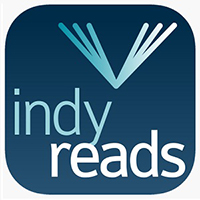 Indyreads is a collection of ebooks & e-audio books from independent publishers, self-published authors, & Australian local writers.
You will need Adobe Digital Editions installed on your computer, or the Odilo/Indyreads app from GooglePlay or AppleAppStore.
Items may be borrowed for a 21 day loan period, with the option to return early.
Indyreads is a collection of ebooks & e-audio books from independent publishers, self-published authors, & Australian local writers.
You will need Adobe Digital Editions installed on your computer, or the Odilo/Indyreads app from GooglePlay or AppleAppStore.
Items may be borrowed for a 21 day loan period, with the option to return early. Hoopla
 With hoopla digital you can borrow movies, music, e-audiobooks, e-books, comics and TV shows to enjoy on your computer, tablet, or phone – and even your TV. Titles can be streamed immediately, or downloaded to phones or tablets for offline enjoyment later. There are hundreds of thousands of titles to choose from, with more being added daily.
With hoopla digital you can borrow movies, music, e-audiobooks, e-books, comics and TV shows to enjoy on your computer, tablet, or phone – and even your TV. Titles can be streamed immediately, or downloaded to phones or tablets for offline enjoyment later. There are hundreds of thousands of titles to choose from, with more being added daily.
Getting started:
- Create your hoopla account using your email address and a password
- Select Mid North Coast Library Service and enter your library membership number
- Find a title you like and click borrow.
- You get 6 Instant Borrows each month. These Instant Borrows will reset every month and you can borrow more than one title at a time.
- Books are available for 21 days after you borrow
- Videos are available for 72 hours after you borrow
- Music titles are available for 7 days after you borrow.
Ebsco eBook Public Library Collection
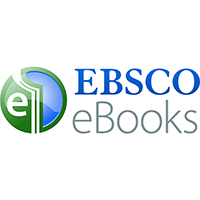 With more than 43,000 e-books chosen specifically for public libraries, this general reference collection features titles for both adults and younger readers, as well as best-selling and highly-recommended titles from industry leading publishers. If you would like to download an ebook for reading offline you will need to create an EBSCOhost account – the database will prompt you to create this. You will also need an Adobe ID, Adobe Digital Editions (for reading on a PC) and the Bluefire Reader app if you are planning to read your ebooks on a device.
With more than 43,000 e-books chosen specifically for public libraries, this general reference collection features titles for both adults and younger readers, as well as best-selling and highly-recommended titles from industry leading publishers. If you would like to download an ebook for reading offline you will need to create an EBSCOhost account – the database will prompt you to create this. You will also need an Adobe ID, Adobe Digital Editions (for reading on a PC) and the Bluefire Reader app if you are planning to read your ebooks on a device.
3D Printing
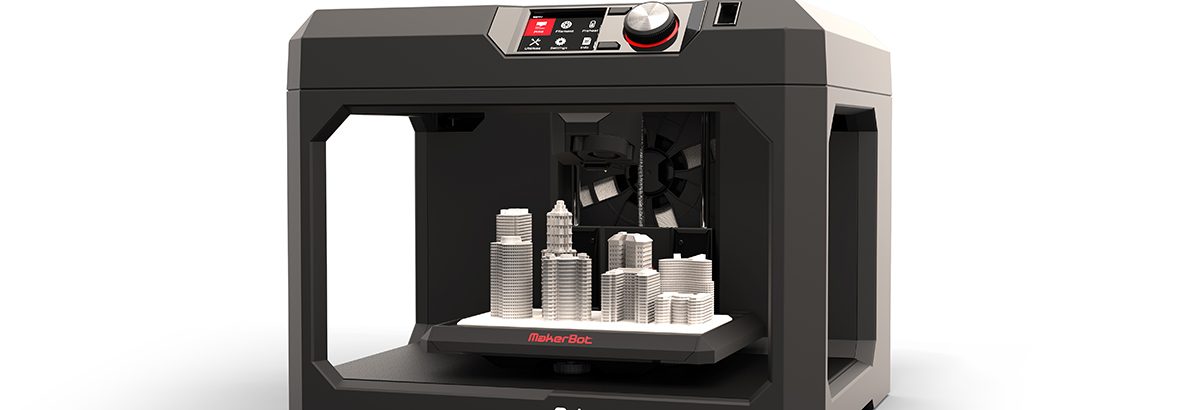
Discover, print and share in 3D. We’ve printed prototypes, phone holders, fidget spinners, spaghetti measurers, drone parts, and much more! What can you find to print in 3D?